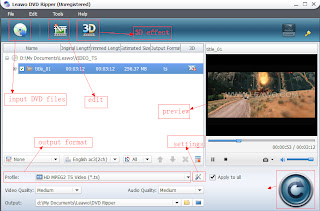A few weeks ago I ran a rundown on all the digital music formats out there and what they mean in terms of sound quality and hard-drive space.
The obvious thing would have been to follow up the next week with a rundown on the different video formats available, but it turns out I'm not that on the ball because it didn't occur to me until almost two weeks later.
Digital video formats matter because honestly it's a witch's brew out there when it comes to formats, compression, resolutions, frame rates, players and special features like the ability to watch a digital video rip in a different language or with subtitles or with chapter markers that let you skip around your videos like watching a DVD.
No device, media player or web browser seems to play every format, and there are some that are wholly incompatible. For example, you can't watch Adobe Flash encoded videos on most smart phones and gadgets, but H.264 videos — an open standard — do just fine. Different cameras also encode video differently.
It can be incredibly frustrating, especially if you own multiple devices and they all have different screen resolutions and ratios (e.g. 4:3 vs. 16:9).
Some devices can't show HD movies, others can — but you can't really watch standard definition movies that take up a quarter as much storage because they look bad when you stretch them out to fit your screen.
There are a few things everyone should have to watch videos. One is VLC a free video player that can play almost any type of video file or video stream, and that is widely available as an app as well as a program. It also does a lot more than that.
You can rip videos, alter videos from one video codec to another, download and save YouTube videos and more. PotPlayer is another solid option that improves all the time.
If you watch videos on your computer, then you should probably have a few different browsers as they all handle video files a little differently.
If you have a lot of DVDs/Blu rays you'd like to rip (and while I'm against piracy I'm all for ripping media that you own to back it up because we all know that one small scratch can kill a disk) you'll need Handbrake.
And every gadget, phone and tablet, has different video apps you might want to get in addition to the native player: VLC, MX Player, etc.
My advice for organizing your digital video files is to keep things consistent — if you're ripping DVDs you should rip them to the same format, whatever format you choose. You should rip to a consistent definition that works for all your media players so you don't have to do it over and over and own five versions of the same movie.
If you use your digital camera, digital video camera, GoPro, gadgets, computer, etc. to record video, then chances are you get to pick between a few different formats and options. Try to make that consistent as well, although that might not be possible.
One thing you can do is to make a grid of the various tech specs of all your gadgets so you'll know what your maximum and minimum specs are. Generally, televisions and HD computer screens are able to upscale or downscale video to fit the screen, although the quality will vary at less than the maximum optimum settings. Some gadgets can be a little trickier.
For example, an iPad 3 has a native screen resolution of 2048x1586 pixels, and records video in 1080p high definition at 30 frames per second — that's a 16:9 aspect ratio and a native resolution of 1920x1080 pixels.
For video playback, an iPad 3 is capable of playing back H.264 video up to 1080p at 30 frames per second, .m4v, .mp4 and .mov formats, MPEG-4 video up to 2.5 Mbps at 640x480 resolution and 30 frames per second, and so on.
Samsung's Galaxy Note, of which five million units have been shipped as of last week, ships with a 1280x800 screen, records video at 1080p @24 to 30 frames per second, can play back 1080p@30fps, and supports a few additional compressed formats — named DivX, WMV and VC-1.
Apple TV, Google TV, Xbox 360, PS3, Rokku, etc. all support a variety of different formats as well. Make sure you know what's what.
Once you figure out the best resolution and frame rate for your video files, the next thing to do is to pick a format. The best advice here is to go with a universal standard that's supported by everybody rather than an alternative codec that might offer better compression or other features. You can't go wrong with H.264, which is generally high quality, or MPEG-4, which is a little more compressed but looks good at a high bitrate.
MKV stacks up well for quality and features but it's not well-supported unless you can run VLC, PotPlayer, Xbox Media Centre, Boxee, etc. on all your gadgets and systems.
Source:piquenewsmagazine
This blog introduces audio/video information, provide you solutions for formats problem.
Thursday, August 9, 2012
Thursday, August 2, 2012
Mobile Video Ad-YuMe Mobile Flip
YuMe Mobile Flip takes the mobile video experience to the next level by providing a seamless platform to further engage with consumers.
Seeking to capitalize on the rapid growth in mobile video, online video ad tech provider YuMe launched a new mobile video format this week dubbed YuMe Mobile Flip with brands Elizabeth Arden, GlaxoSmithKline and American Greetings rolling out campaigns, according to YuMe's Ed Haslam. Beet.TV caught up with YuMe's Senior VP of Marketing for more details.The new ad format allows for interactivity in mobile video that takes advantage of the touch screen capabilities of mobile screens, he says.
From on.aol
From on.aol
How to Rip DVD to Your iPhone 4s
To the DVD collectors, there are always dozens of reasons for storing some classic DVDs. Besides, for ordinary people, certain kinds of collectors’ edition DVDs would also be worth of putting into their storehouse. Either copy to hard disc or to portable devices like iPhone 4s, a backup copy will help perfect for you.
To reach the target, you need a useful DVD ripper. As a professional DVD ripper, Leawo DVD Ripper can help you rip and backup your favorite DVDs. You can put the ripped videos to your iPhone 4s since it can also convert format.
Let’s see how this tool performs:
1. Import.
Click “load DVD” button to import your DVD files.
2. Select.
Select output format in “Profile” panel; choose the video formats you need. For most mobiles, mp4 would be suitable.
3. Edit.
Click “edit” button to edit your video. Trim, crop, effect and watermark, you can also rotate it. Choose the effects accordingly to add some special feelings to your video. Other settings are available in “edit”-“settings”, or the panel beside “profile”.
4. Convert.
After all is set, start the ripping process. Then you can get the DVD to your mobile phone.
Some Tips:
Portable devices that are supported by Leawo DVD Ripper: like iPad, iPad 2, iPhone, iPhone 3G, iPhone 3GS, iPhone 4, iPhone 4S, HTC EVO 4G, BlackBerry mobile phones, Android phones, etc.
With this you can also convert DVD to video in variety of formats like AVI, WMV, MP4, MP3, 3GP, MOV etc.
2D to 3D effect is also available: Red/Cyan, Red/Blue, Red/Green, Blue/Yellow, and Interleaved, side by side.
To reach the target, you need a useful DVD ripper. As a professional DVD ripper, Leawo DVD Ripper can help you rip and backup your favorite DVDs. You can put the ripped videos to your iPhone 4s since it can also convert format.
Let’s see how this tool performs:
1. Import.
Click “load DVD” button to import your DVD files.
2. Select.
Select output format in “Profile” panel; choose the video formats you need. For most mobiles, mp4 would be suitable.
3. Edit.
Click “edit” button to edit your video. Trim, crop, effect and watermark, you can also rotate it. Choose the effects accordingly to add some special feelings to your video. Other settings are available in “edit”-“settings”, or the panel beside “profile”.
4. Convert.
After all is set, start the ripping process. Then you can get the DVD to your mobile phone.
Some Tips:
Portable devices that are supported by Leawo DVD Ripper: like iPad, iPad 2, iPhone, iPhone 3G, iPhone 3GS, iPhone 4, iPhone 4S, HTC EVO 4G, BlackBerry mobile phones, Android phones, etc.
With this you can also convert DVD to video in variety of formats like AVI, WMV, MP4, MP3, 3GP, MOV etc.
2D to 3D effect is also available: Red/Cyan, Red/Blue, Red/Green, Blue/Yellow, and Interleaved, side by side.
Wednesday, August 1, 2012
Mobile Video Formats to be Launched-Yume Video Ad
As mobile video consumption skyrockets, the medium has become a hotbed for innovation in ad formats. The number of worldwide mobile video views should nearly triple from 108 billion last year to 280 billion this year, according to Strategy Analytics.
Mirroring the growth, video ad network YuMe has rolled out a new mobile video format that allows for additional interactive enhancements in mobile video ads. The company also said it will now enable tablet-only campaigns for marketers to take advantage of the boon in that venue.
The new mobile ad format is called YuMe Mobile Flip and it works on both Apple and Android devices, as well as tablets and phones. Elizabeth Arden, GlaxoSmithKline, and American Greetings have launched campaigns in the last week using the format that allows users to swipe or flip between two views of an ad or video, tap to receive more information, or even to place an order via the mobile ad. The Elizabeth Arden spot allows viewers to watch more videos or locate a store, while the GlaxoSmithKline ad for Tums provides options for coupons.
“It’s not just a static impression or a single pre-roll, but the chance for brands to get higher interaction and engagement rates,” said Ed Haslam, senior VP marketing at YuMe.
YuMe has seen increases in brand lift when marketers apportion some of a TV budget to online video, and expects mobile video units to also boost brand awareness for multiplatform campaigns. “With a campaign that leverages both platforms, from a brand recall standpoint, we’re seeing at least 35 percent increase, and from a message recall standpoint, we’re seeing a 44 to 45 percent increase over single-platform ads such as TV alone,” Haslam said.
Haslam added that six months ago about 1% to 3% of total impressions on the YuMe network were for mobile video. Now that figure is closer to 5% to 10%.
From mediapost
Mirroring the growth, video ad network YuMe has rolled out a new mobile video format that allows for additional interactive enhancements in mobile video ads. The company also said it will now enable tablet-only campaigns for marketers to take advantage of the boon in that venue.
The new mobile ad format is called YuMe Mobile Flip and it works on both Apple and Android devices, as well as tablets and phones. Elizabeth Arden, GlaxoSmithKline, and American Greetings have launched campaigns in the last week using the format that allows users to swipe or flip between two views of an ad or video, tap to receive more information, or even to place an order via the mobile ad. The Elizabeth Arden spot allows viewers to watch more videos or locate a store, while the GlaxoSmithKline ad for Tums provides options for coupons.
“It’s not just a static impression or a single pre-roll, but the chance for brands to get higher interaction and engagement rates,” said Ed Haslam, senior VP marketing at YuMe.
YuMe has seen increases in brand lift when marketers apportion some of a TV budget to online video, and expects mobile video units to also boost brand awareness for multiplatform campaigns. “With a campaign that leverages both platforms, from a brand recall standpoint, we’re seeing at least 35 percent increase, and from a message recall standpoint, we’re seeing a 44 to 45 percent increase over single-platform ads such as TV alone,” Haslam said.
Haslam added that six months ago about 1% to 3% of total impressions on the YuMe network were for mobile video. Now that figure is closer to 5% to 10%.
From mediapost
Tuesday, July 31, 2012
Top 5 80s' Cartoons
If you grew up watching cartoons during the eighties then you’ve no doubt noticed how some of that period’s most beloved shows are now being turned into Hollywood blockbusters. What with the sequel to the Transformers movie and GI Joe coming to theaters soon, and Thundercats and Voltron just looming over the horizon, those of us who’re wetting our pants in anticipation will have more than enough to aid in our reversion to childhood. So then how about those other shows that were on during that same timeframe? You know, all the derivative copycat cartoons that jumped on the bandwagon of existing for the sole purpose of selling toys? Not ringing any bells? Maybe this list will jog your memory then.
5. M.A.S.K
 Starting the countdown is everyone’s favorite, M.A.S.K. This show had
absolutely nothing to do with the 1985 film of the same name starring
Cher. Instead it was about a group of highly specialized Special
Operatives who wore masks designed to interface with their respective
vehicles. M.A.S.K. stood for Mobile Armor Strike Kommand (this was way
before Mortal Kombat popularized the whole ‘K’ thing), and the main
antagonists of the series was the terrorist group known as V.E.N.O.M
(Viscious Evil Network of Mayhem, and yes it’s okay to laugh). Doesn’t
sound terribly original does it? Well that was kind of the point since
the show existed for the sole purpose of selling toys to directly
compete with the likes of GI Joe and Transformers. That’s not to say I
didn’t enjoy it when it came on, especially since it had a flying
DeLorean in it. Now who doesn’t like that?
Starting the countdown is everyone’s favorite, M.A.S.K. This show had
absolutely nothing to do with the 1985 film of the same name starring
Cher. Instead it was about a group of highly specialized Special
Operatives who wore masks designed to interface with their respective
vehicles. M.A.S.K. stood for Mobile Armor Strike Kommand (this was way
before Mortal Kombat popularized the whole ‘K’ thing), and the main
antagonists of the series was the terrorist group known as V.E.N.O.M
(Viscious Evil Network of Mayhem, and yes it’s okay to laugh). Doesn’t
sound terribly original does it? Well that was kind of the point since
the show existed for the sole purpose of selling toys to directly
compete with the likes of GI Joe and Transformers. That’s not to say I
didn’t enjoy it when it came on, especially since it had a flying
DeLorean in it. Now who doesn’t like that?4. Challenge of the Gobots
Following closely behind is this blatant Transformers rip-off. Or was it? The interesting thing to note about the Gobots is that they started life out as a Japanese toy line called Machine Robo which was originally released in 1982. Tonka imported the toy line and rebranded it as The Gobots. The animated show debuted in 1984 which was the same year the Transformers show came out. So no, they’re not exactly a rip-off, per se. Unless of course you consider the fact that Transformers was based on another Japanese toy line which appeared in the seventies…whoa, I’m dizzy. So why did this show fail miserably? That’s a rhetorical question of course and the answer is obvious. No sex appeal. But no seriously, the ‘female’ Gobots looked just the ‘male’ ones, only they chicks had lipstick and eye shadow on. But no boobs, go figure. Anyway, moving right along…
3. Silverhawks
Brought to us by the same folks that gave us the wonderful Thundercats, this cartoon had it all. The intrepid team made up of an ecclectic array of colorful characters, the dark and menacing threat to the galaxy, a killer intro sequence with better animation than the actual show…except for one thing. It was basically Thundercats with a new paint job. Don’t believe me? Check this out. Six members of a team travel out to the far reaches of the galaxy and are faced with a foe that has the ability to shapeshift into something very powerful. That enemy has a ragtag assortment of bumbling henchmen who prove useless from time to time. The team of good guys has a leader whom they all look up to, and there is of course the one token lady that’s smoking hot. So which show was I talking about? If you guess both then you get a prize…well, I guess you really don’t, sorry.
2. Visionaries: Knights of the Magical Light
Heck of a title huh? I gotta say this show struck the right chords with me for some reason and I was very disappointed that it was swiftly cancelled. The premise was just really cool. The planet of Prysmos enjoyed a thriving technological age for thousands of years, until one day the realignment of the three suns spelled the end of that era. So ended the age of technology and thus began the age of magic. Pretty cool so far right? It gets better. In this dark time mankind went through a medieval period and soon there emerged two factions of warring knights. The wizard Merklyn tired of these constant skirmishes and sought to end them by granting certain member of each faction the powers of animals. Animals such as lions, bears, gorillas, sharks, and each of them could transform into these animals at will. Well, it didn’t last, but did anyone notice anything here? A cosmic realignment causing technology to no longer function? Isn’t that what’s supposed to happen in 2012? Of course I don’t go for that junk, but it’s still a hell of a concept for a cartoon show for kids in any case.
1. The Spiral Zone
Yeah baby, this is the one, because earth’s most powerful soldiers are earth’s last chance against the Spiral Zone! Sorry, I got a bit carried away there but I totally dug this show in just about every way. So what’s it about then? Well, this crazy scientist who calls himself the Overlord decides to drop these Zone Generators across the globe which essentially had the power to turn anybody in their vicinity into zombies. The Zone Riders, a group of 5 soldiers from all over the world were called to the rescue and they were all completely badass. I mean, with names like Colonel Dirk Courage you’d think these guys would be capable of delivering the pain. The bad guys were of course the usual set of bumbling fools, but not as comically overt as in some of the other shows. In fact, Spiral Zone was unique in that it actually tried to present each episode in a relatively realistic manner, and the sense of dread and real danger helped to bolster the viewers enthusiasm. I really liked how unsettling it was to see innocent people turned into zombies, and my relief was palpable when another section of earth was freed from the Zone Generators. This was a real gem, too bad it ended up on the way side.
From beyondhollywood
Monday, July 30, 2012
How to Make Your YouTube Video a Hit?
Do you like sharing videos with others thorough YouTube? Do you want to make it more popular? There are many videos or articles about how to make your videos popular, I picked up 2 of them from YouTube. Useful or not, you can check it out yourself.
Next is from David Spates, he gives you a couple of tips on how to make a youtube hit video and be more popular on youtube.
Maybe you can try some of the tips to make your videos popular.
Videos from YouTube
Videos from YouTube
Sunday, July 29, 2012
Which Video Format Advertise the Best?
Online video advertising is growing strongly with Forrester predicting U.S. online video ad spend will reach $5.4 billion by 2016 (from $2.0 billion in 2011). The increase in video advertising is substantially outpacing current online ad spending growth by 37%. With all of that money being spent, successful Advertisers will look for video formats that provide the highest ROI. What is the video format that gives you the greatest bang for the buck? Evidence clearly points to Interactive Video (VPAID - Video Player-Ad Interface Definition) over Non-Interactive Video (VAST – Video Ad Serving Template).
Top 4 Online File and Video Converters
There are so many commonly used formats of files in our daily working/entertainment time. Yet, from time to time, we may get trouble in file formats since many software just don't support certain kind of formats we have. Thus we need conversion tools. Here I recommend you some nice website conversion tools without downloading software, you can get your file converted in an easy way.
1. You Tube-mp3.org. This website, completely free and simple, though now caught trouble in being sued by Google, certainly make it convenient for users to get audio from YouTube. It can help convert YouTube videos to audio format of mp3 format. Simply copy and paste the url of YouTube videos you like, the audio format will be ripped from the videos. Hope this website could survive somehow.
1. You Tube-mp3.org. This website, completely free and simple, though now caught trouble in being sued by Google, certainly make it convenient for users to get audio from YouTube. It can help convert YouTube videos to audio format of mp3 format. Simply copy and paste the url of YouTube videos you like, the audio format will be ripped from the videos. Hope this website could survive somehow.
Friday, July 27, 2012
Zamzar-Online File Conversion
What can you use the app for?
Zamzar offers a simple file conversion services to its visitors. Users can upload files from their computer or take files from a URL. The convert to options are very diverse, including PNG, BMP, JPG, TGA, TIFF, PCX, EPS and more for images as well as CSV, DOC, DOCX, HTML, PPT, XML and many more for documents. Zamzar also supports audio and video file types, including WMV, 3GP, MP4 and WAV along with ebook and other file types. The user only has to supply the file, convert to type and an email address. The application sends the converted file to the address provided by the user. Users can also download videos and send files. Those who sign up can access an inbox to organize and manage all of their files. Registered users can also convert larger file sizes and receive priority conversion time.
Zamzar offers a simple file conversion services to its visitors. Users can upload files from their computer or take files from a URL. The convert to options are very diverse, including PNG, BMP, JPG, TGA, TIFF, PCX, EPS and more for images as well as CSV, DOC, DOCX, HTML, PPT, XML and many more for documents. Zamzar also supports audio and video file types, including WMV, 3GP, MP4 and WAV along with ebook and other file types. The user only has to supply the file, convert to type and an email address. The application sends the converted file to the address provided by the user. Users can also download videos and send files. Those who sign up can access an inbox to organize and manage all of their files. Registered users can also convert larger file sizes and receive priority conversion time.
Thursday, July 26, 2012
Betamax vs. VHS
As have been discussed in my previous blog Formats Battle in the Past, we have a look at the competition between the two formats. Now, the following video will show the quality differences between the two in quite a direct way.
1985 Sony SuperBeta vs. VHS promo sales tape. Developed to show the
benefits of buying a Betamax instead of a crappy VHS machine.
Tuesday, July 24, 2012
What is Windows Media Video?

Windows Media Video (WMV) is the most recognized video format within the WMV family. Usage of the term WMV often refers to the Microsoft Windows Media Video codec only. Its main competitors are MPEG-4 AVC, AVS, RealVideo, and MPEG-4 ASP. The first version of the codec, WMV 7, was introduced in 1999, and was built upon Microsoft's implementation of MPEG-4 Part 2. Continued proprietary development led to newer versions of the codec, but the bit stream syntax was not frozen until WMV 9. While all versions of WMV support variable bit rate, average bit rate, and constant bit rate, WMV 9 introduced several important features including native support for interlaced video, non-square pixels, and frame interpolation. WMV 9 also introduced a new profile titled Windows Media Video 9 Professional, which is activated automatically whenever the video resolution exceeds 300,000 pixels (e.g., 528x576, 640×480 or 768x432 and beyond) and the bitrate 1000 kbit/s[citation needed]. It is targeted towards high-definition video content, at resolutions such as 720p and 1080p.
For more information: wikipedia
Monday, July 23, 2012
Formats Battle in the Past: Betamax vs VHS
Sony's Betamax video standard was introduced in 1975, followed a year later by JVC's VHS. For around a decade the two standards battled for dominance, with VHS eventually emerging as the winner.
The victory was not due to any technical superiority (Betamax is arguably a better format), but to several factors. Exactly how and why VHS won the war has been the subject of intense debate. The commonly-held belief is that the technically superior Betamax was beaten by VHS through slick marketing. In fact the truth is more complex and there were a number of reasons for the outcome.
Sony's founder, Akio Morita, claimed that licensing problems between Sony and other companies slowed the growth of Betamax and allowed VHS to become established. However most commentators have played down this issue and cited other reasons as being more important.
It is certainly true that VHS machines were initially much simpler and cheaper to manufacture, which would obviously be an attraction to companies deciding which standard to back. It has also been reported that Sony inadvertently gave its competitors a helping hand by revealing key aspects of Betamax technology which were then incorporated into VHS.
In any case, manufacturers divided themselves into two camps: On the Betamax side were Sony, Toshiba, Sanyo, NEC, Aiwa, and Pioneer. On the VHS side were JVC, Matsushita (Panasonic), Hitachi, Mitsubishi, Sharp, and Akai.
For consumers, the most immediately obvious difference between the two formats was the recording length. Standard Betamax tapes lasted 60 minutes — not long enough to record a movie. Conversely, the 3-hour VHS tapes were perfect for recording television programmes and movies. Sony did adapt and offer various solutions for longer recording, but it was too late. The issue of recording time is often cited as the most defining factor in the war.
One more issue is worthy of note—pornography. There is a claim that adult content was not available on Betamax (possibly because Sony would not allow it) while it was becoming readily available on VHS. Whether or not this was really a factor is a contentious topic. Many sources have referred to it as fact (including Wikipedia) while others have made a campaign of debunking the "Myth of Betamax & porn". In researching this article I was unable to find any substantiated evidence that pornography sales significantly influenced the outcome of the war.
At some point and for some reason the choice of rental movies on VHS became better than Betamax. It is arguable how this situation came to be, but once it happened, there was no turning back. Bitter Betamax owners cringed in their ever-decreasing corner of the video store while VHS owners gloated.
The war was over by the late 1980s, although supporters of Betamax have helped keep the format going in a small niche market. Betamax production in America ended in 1993, and the last Betamax machine in the world was produced in Japan in 2002.
Of course, both Betamax and VHS were eventually made obsolete by digital technology.
From mediacollege
The victory was not due to any technical superiority (Betamax is arguably a better format), but to several factors. Exactly how and why VHS won the war has been the subject of intense debate. The commonly-held belief is that the technically superior Betamax was beaten by VHS through slick marketing. In fact the truth is more complex and there were a number of reasons for the outcome.
Sony's founder, Akio Morita, claimed that licensing problems between Sony and other companies slowed the growth of Betamax and allowed VHS to become established. However most commentators have played down this issue and cited other reasons as being more important.
It is certainly true that VHS machines were initially much simpler and cheaper to manufacture, which would obviously be an attraction to companies deciding which standard to back. It has also been reported that Sony inadvertently gave its competitors a helping hand by revealing key aspects of Betamax technology which were then incorporated into VHS.
In any case, manufacturers divided themselves into two camps: On the Betamax side were Sony, Toshiba, Sanyo, NEC, Aiwa, and Pioneer. On the VHS side were JVC, Matsushita (Panasonic), Hitachi, Mitsubishi, Sharp, and Akai.
For consumers, the most immediately obvious difference between the two formats was the recording length. Standard Betamax tapes lasted 60 minutes — not long enough to record a movie. Conversely, the 3-hour VHS tapes were perfect for recording television programmes and movies. Sony did adapt and offer various solutions for longer recording, but it was too late. The issue of recording time is often cited as the most defining factor in the war.
One more issue is worthy of note—pornography. There is a claim that adult content was not available on Betamax (possibly because Sony would not allow it) while it was becoming readily available on VHS. Whether or not this was really a factor is a contentious topic. Many sources have referred to it as fact (including Wikipedia) while others have made a campaign of debunking the "Myth of Betamax & porn". In researching this article I was unable to find any substantiated evidence that pornography sales significantly influenced the outcome of the war.
At some point and for some reason the choice of rental movies on VHS became better than Betamax. It is arguable how this situation came to be, but once it happened, there was no turning back. Bitter Betamax owners cringed in their ever-decreasing corner of the video store while VHS owners gloated.
The war was over by the late 1980s, although supporters of Betamax have helped keep the format going in a small niche market. Betamax production in America ended in 1993, and the last Betamax machine in the world was produced in Japan in 2002.
Of course, both Betamax and VHS were eventually made obsolete by digital technology.
From mediacollege
Sunday, July 22, 2012
YouTube Video Conversion-Google and RIAA target conversion sites
Over 800,480 signatures have been collected at petition website Change.org requesting freedom on YouTube.
The letter was created after Google announced its pairing with RIAA (Recording Industry Association of America) to stop services which allow viewers to create private copies of YouTube content.
According to the petition, the RIAA has already taken action against media companies like CNet for their promotion of such software and has blocked websites which convert YouTube videos into MP3s (like YouTube-MP3.org) from using the broadcast website.
The RIAA said the following in a statement:
"More than a year ago we asked Download.com to remove applications that are used to steal our members' content. Download.com (a website used by CNet and owned by CBS) continues to ignore our requests and many of these applications are still being promoted on the site. Download.com is profiting from this infringement through advertisements and other ways it derives revenue when people use the site to download these applications."
Although the current law has been described as “murky” by a professor of law at Santa Clara University School of Law, it’s not the first time a copyright campaign has endeavoured to protect recorded music; in the ‘80s British industry trade group BPI launched an operation with the slogan Home Taping Is Killing Music and worldwide organisation IFPI (International Federation of the Phonographic Industry) launched Piracy Kills Music in 2007.
The current petition however has a much simpler request:
“I hereby ask Google to break their silence and participate in an open and fair discussion with the intention to find a solution that suits the needs of the users.”
From themusicnetwork
The letter was created after Google announced its pairing with RIAA (Recording Industry Association of America) to stop services which allow viewers to create private copies of YouTube content.
According to the petition, the RIAA has already taken action against media companies like CNet for their promotion of such software and has blocked websites which convert YouTube videos into MP3s (like YouTube-MP3.org) from using the broadcast website.
The RIAA said the following in a statement:
"More than a year ago we asked Download.com to remove applications that are used to steal our members' content. Download.com (a website used by CNet and owned by CBS) continues to ignore our requests and many of these applications are still being promoted on the site. Download.com is profiting from this infringement through advertisements and other ways it derives revenue when people use the site to download these applications."
Although the current law has been described as “murky” by a professor of law at Santa Clara University School of Law, it’s not the first time a copyright campaign has endeavoured to protect recorded music; in the ‘80s British industry trade group BPI launched an operation with the slogan Home Taping Is Killing Music and worldwide organisation IFPI (International Federation of the Phonographic Industry) launched Piracy Kills Music in 2007.
The current petition however has a much simpler request:
“I hereby ask Google to break their silence and participate in an open and fair discussion with the intention to find a solution that suits the needs of the users.”
From themusicnetwork
Thursday, July 19, 2012
What is MP4 Video?
As one of the most popular video formats these days, mp4 is
compatible with a wide range of video devices. However, do you ever have
an idea what exactly it is?
Firstly, it'll be necessary to give a brief introduction of MPEG-4. MPEG-4 is a method of defining compression of audio and visual (AV) digital data. It was introduced in late 1998 and designated a standard for a group of audio and video coding formats and related technology agreed upon by the ISO/IEC Moving Picture Experts Group (MPEG) (ISO/IEC JTC1/SC29/WG11) under the formal standard ISO/IEC 14496 – Coding of audio-visual objects. Uses of MPEG-4 include compression of AV data for web (streaming media) and CD distribution, voice (telephone, videophone) and broadcast television applications.
MPEG-4 consists of several standards—termed "parts"and MP4 is just Part 14 of it.
MPEG-4 Part 14 or MP4 (formally ISO/IEC 14496-14:2003) is a multimedia container format standard specified as a part of MPEG-4. It is most commonly used to store digital video and digital audio streams, especially those defined by MPEG, but can also be used to store other data such as subtitles and still images. Like most modern container formats, MPEG-4 Part 14 allows streaming over the Internet. A separate hint track is used to include streaming information in the file. The only official filename extension for MPEG-4 Part 14 files is .mp4.
Some devices advertised as "MP4 Players" are simply MP3 Players that also play AMV video or some other video format, and do not necessarily play the MPEG-4 part 14 format.
MP4 files can also be played back on Windows Media Player, Apple QuickTime Player, Winamp, Real Network’s Real Player 10, foobar2000, or any other player that supports MPEG-4.
From wikipedia
Firstly, it'll be necessary to give a brief introduction of MPEG-4. MPEG-4 is a method of defining compression of audio and visual (AV) digital data. It was introduced in late 1998 and designated a standard for a group of audio and video coding formats and related technology agreed upon by the ISO/IEC Moving Picture Experts Group (MPEG) (ISO/IEC JTC1/SC29/WG11) under the formal standard ISO/IEC 14496 – Coding of audio-visual objects. Uses of MPEG-4 include compression of AV data for web (streaming media) and CD distribution, voice (telephone, videophone) and broadcast television applications.
MPEG-4 consists of several standards—termed "parts"and MP4 is just Part 14 of it.
MPEG-4 Part 14 or MP4 (formally ISO/IEC 14496-14:2003) is a multimedia container format standard specified as a part of MPEG-4. It is most commonly used to store digital video and digital audio streams, especially those defined by MPEG, but can also be used to store other data such as subtitles and still images. Like most modern container formats, MPEG-4 Part 14 allows streaming over the Internet. A separate hint track is used to include streaming information in the file. The only official filename extension for MPEG-4 Part 14 files is .mp4.
Some devices advertised as "MP4 Players" are simply MP3 Players that also play AMV video or some other video format, and do not necessarily play the MPEG-4 part 14 format.
MP4 files can also be played back on Windows Media Player, Apple QuickTime Player, Winamp, Real Network’s Real Player 10, foobar2000, or any other player that supports MPEG-4.
From wikipedia
Wednesday, July 18, 2012
MP3 Conversion Legal-You Tube-mp3.org Claimed
Google has not had the easiest of times getting publishers on board for all the content being posted on YouTube by its users. As well as setting up a copyright infringement detection system, Google also allows publishers to place and earn revenue from adverts next to videos that contain content they own–regardless of who uploaded it.
With the publisher relationships seemingly under control, YouTube now faces another problem that can’t be solved easily. The problem is one of content rippers–websites and browser plug-ins that make it quite simple for someone to download individual videos or just their audio.
One such service is hosted at YouTube-mp3.org and allows users to rip the audio from YouTube videos. Google has got its lawyers on the case and issued the site owner, 21-year-old student Philip Matesanz, with a cease and desist letter for breaking YouTube’s Terms of Service. But Matesanz is refusing to co-operate, stating the law is on his side.
YouTube-mp3.org is on Google’s radar because it is so popular. Traffic to the ripping site is thought to be around 1.3 million hits a day. That’s a serious amount of audio ripping from YouTube’s servers, and it’s sure to have more than a few publishers upset.
Google has blocked the site from accessing YouTube, but Matesanz has consulted with his own lawyers and decided to fight. It seems converters and recorders are protected by German federal law allowing users to create private copies of media such as that offered by YouTube. He also claims no Terms of Service violations have occurred due to the way in which his site rips the audio.
As well as deciding to fight, Matesanz started a petition in an attempt to get converters and recorders allowed on YouTube. At the time of writing it has received 345,183 of a required 500,000 signatures. As one of the commenters on the petition points out, it’s ridiculous you can be classed as a criminal for copying something available to you 24 hours a day on YouTube.
It’s very unlikely the petition will change anything to do with YouTube’s policies. It also seems unlikely Google will back down with its legal threats against Matesanz. But as he rightly points out, anyone and everyone can rip content from YouTube, and if his lawyers are correct, they have a legal right to do so in Germany at least.
From geek
With the publisher relationships seemingly under control, YouTube now faces another problem that can’t be solved easily. The problem is one of content rippers–websites and browser plug-ins that make it quite simple for someone to download individual videos or just their audio.
One such service is hosted at YouTube-mp3.org and allows users to rip the audio from YouTube videos. Google has got its lawyers on the case and issued the site owner, 21-year-old student Philip Matesanz, with a cease and desist letter for breaking YouTube’s Terms of Service. But Matesanz is refusing to co-operate, stating the law is on his side.
YouTube-mp3.org is on Google’s radar because it is so popular. Traffic to the ripping site is thought to be around 1.3 million hits a day. That’s a serious amount of audio ripping from YouTube’s servers, and it’s sure to have more than a few publishers upset.
Google has blocked the site from accessing YouTube, but Matesanz has consulted with his own lawyers and decided to fight. It seems converters and recorders are protected by German federal law allowing users to create private copies of media such as that offered by YouTube. He also claims no Terms of Service violations have occurred due to the way in which his site rips the audio.
As well as deciding to fight, Matesanz started a petition in an attempt to get converters and recorders allowed on YouTube. At the time of writing it has received 345,183 of a required 500,000 signatures. As one of the commenters on the petition points out, it’s ridiculous you can be classed as a criminal for copying something available to you 24 hours a day on YouTube.
It’s very unlikely the petition will change anything to do with YouTube’s policies. It also seems unlikely Google will back down with its legal threats against Matesanz. But as he rightly points out, anyone and everyone can rip content from YouTube, and if his lawyers are correct, they have a legal right to do so in Germany at least.
From geek
Tuesday, July 17, 2012
YouTube Offered 3D Conversion for 1080P Videos
Well, this is no longer news any more. As already nothing unusual to many people, since so many movies including the classics like “Jack and Rose”, 3D Titanic has already brought to big silver screen this year. Is YouTube’s 3D conversion viewing mode also that popular?
About a year ago (actually in Sept. last year) before YouTube really announced the conversion of 3D format for 1080P short videos, they hope this would bring about new viewing experience for the users. In fact, users can view the videos in 3D mode simply by click the button in the quality setting to complete the conversion.
Earlier this year, about in April, YouTube launched the trail function of 1080P video 3D mode selection. In fact, 2D to 3D conversion started by September last year. Google suggested users recording with cameras of 3D function. However, the conversion system can turn HD videos recorded by cameras.
Technician Deb Mukherjee and Software engineer Chen Wu wrote in the blog: pop on your 3D glasses and see YouTube in another dimension. The official video provided by them is on the top.
They also said that:" We’d love to hear your feedback and other 3D features you’d like to see. With 4D, 5D and 6D around the corner there’s lots more we can do!"
(here is the video they provided on the offical blog, 3D mode is not avaliable in this blog somehow)
For more information of this you can visit YouTube
YouTube-MP3.org will Probably be Sued by Google
Back to about a month ago, popular search engine Google threatened YouTube-MP3 conversion website-You Tube-MP3.org for its API service. This website helps users with conversion service from YouTube video to MP3 audio simply by the video url without any account or so. And they can download the converted audio file. Google declared that it applied YouTube API to achieve such results. According to the statistics from Google DoubleClick, there are about 1.3 million visitors per day viewing this website.
Google sent a letter to YouTube-MP3 owner on June 8th and asked him to stop the service, otherwise he will be sued. From the letter, Google pointed out that You Tube-MP3 service is obviously against the YouTube API terms of service. YouTube consultant of related products said, the continuing of such service would possibly lead to legal action and there is 7 days' cutline. Meanwhile, Google had already forbidden You Tube-MP3 for visiting YouTube.
Philip was quick to react on the letter.
"We would estimate that there are roughly 200 million people across the world that make use of services like ours and Google doesn't just ignore all those people, they are about to criminalize them," Philip said in a statement on Youtube-MP3.org.
"With the way they are interpreting and creating their ToS (Terms of Service) every one of those 200 million users is threatened to be sued by Google," the statement said.
Below is the letter we've mentioned above.
Now if you search the website You Tube-MP3.org, you’ll notice the difference of it.
And later: http://www.youtube-mp3.org/help-us
Google sent a letter to YouTube-MP3 owner on June 8th and asked him to stop the service, otherwise he will be sued. From the letter, Google pointed out that You Tube-MP3 service is obviously against the YouTube API terms of service. YouTube consultant of related products said, the continuing of such service would possibly lead to legal action and there is 7 days' cutline. Meanwhile, Google had already forbidden You Tube-MP3 for visiting YouTube.
Philip was quick to react on the letter.
"We would estimate that there are roughly 200 million people across the world that make use of services like ours and Google doesn't just ignore all those people, they are about to criminalize them," Philip said in a statement on Youtube-MP3.org.
"With the way they are interpreting and creating their ToS (Terms of Service) every one of those 200 million users is threatened to be sued by Google," the statement said.
Below is the letter we've mentioned above.
Now if you search the website You Tube-MP3.org, you’ll notice the difference of it.
And later: http://www.youtube-mp3.org/help-us
Why Apple Win the Mobile Video Format War
The mobile video space has begun to consolidate. In early November 2011, Adobe announced it would stop developing its Flash Player for mobile devices (read: Android). Going forward, HTML5 will be the only method to play back video on mobile phones and tablets.
This is a big win for Apple, the company to most strongly oppose Flash over the last few years. The company is indeed beginning to dictate the industry’s future. In addition to defeating Flash in the battle for video playback, Apple continues to innovate with its H.264 codec, since WebM is still nowhere to be found.
The company has also taken the lead in video streaming. Apple’s homegrown streaming protocol, HTTP Live Streaming (HLS), has always been the one and only way to stream content to iDevices. Now, due to the popularity of iOS, many tool vendors and even competing platforms are starting to support it too.
Playback and Encoding
According to Adobe, Android 4 (Ice Cream Sandwich) will be the last mobile platform to use a Flash plugin. The OS is launching without one, though. Given Flash’s terrible track record with mobile, it wouldn’t be surprising if it never arrives. Therefore, video publishers should ensure their Android video works in HTML5.
In terms of encoding, the H.264 codec is baked into the CPU of every single mobile phone today, while WebM is still confined to a software-only (and non-HTML5) implementation on some Android devices. Google is working on hardware, but the path from reference designs to phone integration, and eventually market share, is a long one.
Until WebM hardware decoding is supported by a decent slice of mobile devices, video publishers will continue to focus on H.264. Seeing this, Google continues to support H264 in Chrome, despite announcing that it would drop it almost a year ago. For all intents and purposes, H.264 is the baseline codec for HTML5 video at present.
The Apple Standard
For the foreseeable future, we’ll watch our mobile video the Apple way: HTML5 embedded, H.264 encoded and HLS streamed. Any platform seeking broad support for quality video (Windows Phone?) must implement HLS. And any publisher seeking mobile viewers must encode in H.264, embed using HTML5 and stream using HLS.
Is this a bad thing? Quite the contrary. The alternative is fragmentation: multiple plugins, multiple codecs and multiple protocols. This is an annoyance for large media corporations; it increases their development and delivery costs. However, it’s disastrous for smaller video publishers, since the companies lack the resources to build and support multi-platform video delivery. Ultimately, that is a detriment to mobile video. Like the web in general, mobile video thrives on broad availability of a wide variety of content.
A more open set of standards (WebM and DASH) should come in time. For now though, Apple is the standard.
from mashable
This is a big win for Apple, the company to most strongly oppose Flash over the last few years. The company is indeed beginning to dictate the industry’s future. In addition to defeating Flash in the battle for video playback, Apple continues to innovate with its H.264 codec, since WebM is still nowhere to be found.
The company has also taken the lead in video streaming. Apple’s homegrown streaming protocol, HTTP Live Streaming (HLS), has always been the one and only way to stream content to iDevices. Now, due to the popularity of iOS, many tool vendors and even competing platforms are starting to support it too.
Playback and Encoding
According to Adobe, Android 4 (Ice Cream Sandwich) will be the last mobile platform to use a Flash plugin. The OS is launching without one, though. Given Flash’s terrible track record with mobile, it wouldn’t be surprising if it never arrives. Therefore, video publishers should ensure their Android video works in HTML5.
In terms of encoding, the H.264 codec is baked into the CPU of every single mobile phone today, while WebM is still confined to a software-only (and non-HTML5) implementation on some Android devices. Google is working on hardware, but the path from reference designs to phone integration, and eventually market share, is a long one.
Until WebM hardware decoding is supported by a decent slice of mobile devices, video publishers will continue to focus on H.264. Seeing this, Google continues to support H264 in Chrome, despite announcing that it would drop it almost a year ago. For all intents and purposes, H.264 is the baseline codec for HTML5 video at present.
The Apple Standard
For the foreseeable future, we’ll watch our mobile video the Apple way: HTML5 embedded, H.264 encoded and HLS streamed. Any platform seeking broad support for quality video (Windows Phone?) must implement HLS. And any publisher seeking mobile viewers must encode in H.264, embed using HTML5 and stream using HLS.
Is this a bad thing? Quite the contrary. The alternative is fragmentation: multiple plugins, multiple codecs and multiple protocols. This is an annoyance for large media corporations; it increases their development and delivery costs. However, it’s disastrous for smaller video publishers, since the companies lack the resources to build and support multi-platform video delivery. Ultimately, that is a detriment to mobile video. Like the web in general, mobile video thrives on broad availability of a wide variety of content.
A more open set of standards (WebM and DASH) should come in time. For now though, Apple is the standard.
from mashable
Monday, July 16, 2012
Advanced Video Coding High Definition
AVCHD (Advanced Video Coding High Definition)is a file-based format for the digital recording and playback of high-definition video.
Developed jointly by Sony and Panasonic, the format was introduced in 2006 primarily for use in high definition consumer camcorders. Favorable comparisons of AVCHD against HDV and XDCAM EX solidified perception of AVCHD as a format acceptable for professional usage. Panasonic released the first professional AVCHD camcorder in autumn of 2008, followed by Sony in the first quarter of 2010.
In 2011 the AVCHD specification was amended to include 1080-line 50-frame/s and 60-frame/s modes (AVCHD Progressive) and stereoscopic video (AVCHD 3D). The new modes also allowed higher system data rate than existing modes.
AVCHD and its logo are trademarks of Panasonic and Sony.
AVCHD supports a variety of video resolutions and scanning methods, which has been further extended with the 2011 amendment of the specification. The licensing body of the specification defines a variety of labels for products compliant with specific features.
Most AVCHD camcorders support only a handful of the video and audio formats allowed in the AVCHD standard.
Most AVCHD camcorders record audio using Dolby Digital (AC-3) compression scheme. Stereo and multichannel audio is supported. Audio data rate can range from 64 kbit/s to 640 kbit/s. In practice, data rates of 256 kbit/s and 384 kbit/s have been observed.
Some professional models allow recording uncompressed linear PCM audio.
From wikipedia
Developed jointly by Sony and Panasonic, the format was introduced in 2006 primarily for use in high definition consumer camcorders. Favorable comparisons of AVCHD against HDV and XDCAM EX solidified perception of AVCHD as a format acceptable for professional usage. Panasonic released the first professional AVCHD camcorder in autumn of 2008, followed by Sony in the first quarter of 2010.
In 2011 the AVCHD specification was amended to include 1080-line 50-frame/s and 60-frame/s modes (AVCHD Progressive) and stereoscopic video (AVCHD 3D). The new modes also allowed higher system data rate than existing modes.
AVCHD and its logo are trademarks of Panasonic and Sony.
AVCHD supports a variety of video resolutions and scanning methods, which has been further extended with the 2011 amendment of the specification. The licensing body of the specification defines a variety of labels for products compliant with specific features.
Most AVCHD camcorders support only a handful of the video and audio formats allowed in the AVCHD standard.
Most AVCHD camcorders record audio using Dolby Digital (AC-3) compression scheme. Stereo and multichannel audio is supported. Audio data rate can range from 64 kbit/s to 640 kbit/s. In practice, data rates of 256 kbit/s and 384 kbit/s have been observed.
Some professional models allow recording uncompressed linear PCM audio.
From wikipedia
Spain's Sanchez Took Stage 14
From youtube
Sunday, July 15, 2012
Flash Video Information
Flash Video has been accepted as the default online video format by many sites. Notable users of it include YouTube, Hulu, VEVO, Yahoo! Video, metacafe, Reuters.com, and many other news providers.
The standards documentation for BBC Online states that the BBC now preferentially accepts Flash videos for submission, to the disadvantage of other formats previously in use on its sites such as RealVideo or WMV.
Flash Video FLV files usually contain material encoded with codecs following the Sorenson Spark or VP6 video compression formats. The most recent public releases of Flash Player (collaboration between Adobe Systems and MainConcept) also support H.264 video and HE-AAC audio.All of these compression formats are currently restricted by patents.
Flash Video is viewable on most operating systems via the Adobe Flash Player and web browser plugin or one of several third-party programs. Apple's iOS devices do not support the Flash Player plugin and so require other delivery methods such as provided by the Adobe Flash Media Server.
from wikimedia
Friday, July 13, 2012
How to Convert le Tour de France HD Video
The annual Tour de France 2012 (June 30 to July 22), is proceeding fiercely these days. During the period, excited fans would like to view the racing, with a camera or HDV, they’d like to record the competition and then bring home for enjoying and memorizing.
Generally speaking, HDV video format is MTS, which is not compatible with most portable video devices like smartphones. In addition, the MTS video is way too clumsy for these devices or for sharing on the internet. To solve this annoying trouble, and make the tour de France video you’ve recorded usable, Leawo HD Video Converter is a super assistant, since it offers solutions of video conversion. With such first-rate program, MTS or M2TS can be converted to some more applicable video formats, say mp4.
The following suggestion is for your reference:
1. Tour de France videos input.
After Leawo HD Video Converter being downloaded and installed. Run the program; click “add” to upload videos
2. Output format selection.
Dozens of file formats for your choices in this program. You can choose mp4 format for your tour de France video.
3. Video effects editing.
Click “edit” and then “media edit”. Some interesting and useful settings are available here.
4. Convert.
After all your favorable settings applied, simply by pressing the convert button to finish this conversion.
Then you’ll get a tour de France mp4 video which can be loaded to your portable players. You can enjoy it anywhere and anytime.
Some Optional Tips:
After all, maybe the videos you shoot are all clips since the riders running so fast, so you’d like to learn that you can merge your video clips into one by: “select all videos you’d like to be combined as one-right click the mouse-merge”. Enjoy your mp4 videos of tour de France, and remember to create some wonderful videos for sharing with your friends.
Generally speaking, HDV video format is MTS, which is not compatible with most portable video devices like smartphones. In addition, the MTS video is way too clumsy for these devices or for sharing on the internet. To solve this annoying trouble, and make the tour de France video you’ve recorded usable, Leawo HD Video Converter is a super assistant, since it offers solutions of video conversion. With such first-rate program, MTS or M2TS can be converted to some more applicable video formats, say mp4.
The following suggestion is for your reference:
After Leawo HD Video Converter being downloaded and installed. Run the program; click “add” to upload videos
2. Output format selection.
Dozens of file formats for your choices in this program. You can choose mp4 format for your tour de France video.
3. Video effects editing.
Click “edit” and then “media edit”. Some interesting and useful settings are available here.
4. Convert.
After all your favorable settings applied, simply by pressing the convert button to finish this conversion.
Then you’ll get a tour de France mp4 video which can be loaded to your portable players. You can enjoy it anywhere and anytime.
Some Optional Tips:
- Drag and drop can also get video input.
- Double click the video and you can review the video.
- The setting button also leads to formats selection. In addition, video specifications can be set here as well.
- "Edit" includes: trim, crop, effects, watermark, etc.
6 Video Formats for YouTube
If you're new to video marketing, no doubt you've asked... "How many video formats are there, anyway?" The short answer is... "Probably more than most of us realize!"
However, that's not exactly helpful to those new to video marketing and video creation. So here are 6 YouTube video formats explained - with some answers to the differences between them...
WMV - or "Windows Media Format", and is Microsoft's standard video file format. .WMV is highly versatile, its main advantage being its ability to compress video allowing it to function at varying bandwidths. Windows Movie Maker outputs your files as .WMV files.
MOV works best with QuickTime. If you're going to download and play. You'll find many .MOV files on YouTube.
The advantages of the MPEG4 (MP4) file format is the way it gets rid of any non-essential information, reducing the video file size to a minimum.
MP4 format is often used with PSP's and iPods.
3GP is a popular mobile phone format but be aware that quality will be lost when uploading .3GP files to YouTube.
FLV - Adobe Flash format. Flash movies work well on YouTube and whatever format you upload to YouTube, they will automatically convert it to .FLV anyway. To play .FLV files, you'll need a Adobe Flash Player installed on your computer. The latest is version 10.1 and you can download it for free here.
Written in open-format Extensible Binary Meta Language (I know - that's a mouthful), Matroska is quick to point out that .MKV is XML-based, and not a video compression codec. Free to use, it has plans to be "the open source alternative to existing containers such as AVI, ASF, MOV, RM, MP4, MPG".
Now you're have 6 YouTube video formats explained, the next question I'm hearing is "Will you need to how to use them all?"
No (thankfully). Just knowing what they are can make a difference to how you choose your hardware and software.
from zigma-video
However, that's not exactly helpful to those new to video marketing and video creation. So here are 6 YouTube video formats explained - with some answers to the differences between them...
WMV - or "Windows Media Format", and is Microsoft's standard video file format. .WMV is highly versatile, its main advantage being its ability to compress video allowing it to function at varying bandwidths. Windows Movie Maker outputs your files as .WMV files.
MOV works best with QuickTime. If you're going to download and play. You'll find many .MOV files on YouTube.
The advantages of the MPEG4 (MP4) file format is the way it gets rid of any non-essential information, reducing the video file size to a minimum.
MP4 format is often used with PSP's and iPods.
3GP is a popular mobile phone format but be aware that quality will be lost when uploading .3GP files to YouTube.
FLV - Adobe Flash format. Flash movies work well on YouTube and whatever format you upload to YouTube, they will automatically convert it to .FLV anyway. To play .FLV files, you'll need a Adobe Flash Player installed on your computer. The latest is version 10.1 and you can download it for free here.
Written in open-format Extensible Binary Meta Language (I know - that's a mouthful), Matroska is quick to point out that .MKV is XML-based, and not a video compression codec. Free to use, it has plans to be "the open source alternative to existing containers such as AVI, ASF, MOV, RM, MP4, MPG".
Now you're have 6 YouTube video formats explained, the next question I'm hearing is "Will you need to how to use them all?"
No (thankfully). Just knowing what they are can make a difference to how you choose your hardware and software.
from zigma-video
Wednesday, July 11, 2012
Learn about M2TS Format Filename Extension
M2TS is a filename extension used for the Blu-ray Disc Audio-Video (BDAV) MPEG-2 Transport Stream (M2TS) container file format. It is used for multiplexing audio, video and other streams. It is based on the MPEG-2 transport stream container.This container format is commonly used for high definition video on Blu-ray Disc and AVCHD.
The BDAV container format is a modification of MPEG-2 transport stream (ITU-T H.222.0 | ISO/IEC 13818-1) specification for random-access media, such as Blu-ray Disc, DVD, hard drives or solid-state memory cards. The 188 byte packet size is increased by a 4 byte timestamp to 192 bytes. It is also informally called M2TS.
The BDAV container format (.m2ts) is a standard used on Blu-ray Discs.Blu-ray Disc titles authored with menu support are in the BDMV (Blu-ray Disc Movie) format and contain audio, video, and other streams in BDAV container (.m2ts), which is based on the MPEG transport stream format.The BDAV container is also used in the BDAV (Blu-ray Disc Audio/Visual) disc format, the consumer-oriented alternative to the BDMV discs. BDAV disc format is used on BD-RE and BD-R discs for audio/video recording.
The BDAV container with filename extension .MTS or .m2ts is also used in AVCHD format, which is a high definition digital video camera recorder format.AVCHD is a simpler form of the Blu-ray Disc standard with just one video encoding algorithm and two audio encodings.Compared to Blu-ray Disc format, AVCHD can use various storage media, such as DVD media, memory cards or hard disk drives. The BDAV container contains videos recorded using AVCHD camcorders, such as Sony's HDR-SR(xx)series models. Panasonic, Canon and other brands of AVCHD camcorders also store recorded video in BDAV container format. There are some problems with AVCHD compatibility between brands.
Want to know more, please refer to: form wikipedia
The BDAV container format is a modification of MPEG-2 transport stream (ITU-T H.222.0 | ISO/IEC 13818-1) specification for random-access media, such as Blu-ray Disc, DVD, hard drives or solid-state memory cards. The 188 byte packet size is increased by a 4 byte timestamp to 192 bytes. It is also informally called M2TS.
The BDAV container format (.m2ts) is a standard used on Blu-ray Discs.Blu-ray Disc titles authored with menu support are in the BDMV (Blu-ray Disc Movie) format and contain audio, video, and other streams in BDAV container (.m2ts), which is based on the MPEG transport stream format.The BDAV container is also used in the BDAV (Blu-ray Disc Audio/Visual) disc format, the consumer-oriented alternative to the BDMV discs. BDAV disc format is used on BD-RE and BD-R discs for audio/video recording.
The BDAV container with filename extension .MTS or .m2ts is also used in AVCHD format, which is a high definition digital video camera recorder format.AVCHD is a simpler form of the Blu-ray Disc standard with just one video encoding algorithm and two audio encodings.Compared to Blu-ray Disc format, AVCHD can use various storage media, such as DVD media, memory cards or hard disk drives. The BDAV container contains videos recorded using AVCHD camcorders, such as Sony's HDR-SR(xx)series models. Panasonic, Canon and other brands of AVCHD camcorders also store recorded video in BDAV container format. There are some problems with AVCHD compatibility between brands.
Want to know more, please refer to: form wikipedia
Camcorder Video File Formats
Unlike digital cameras, which record images in a single file format (the JPEG), digital camcorders record video in a number of different file formats. Understanding these various formats is important because they impact how easy the video is to work with on a computer, how large the files will be and the quality of the video they record.
There are numerous video file formats and even camcorders that use the same one may not implement it the same way. For the most part, you'd only have to worry about your camcorder file format if you wanted to perform editing on your video or burn a DVD. Fortunately, the software that is packaged with your camcorder is designed to read and do some very basic functions with your video. However, if you want to perform more sophisticated edits, file compatibility becomes an issue. If your computer can't display your camcorder video, chances are the video is in a file format your software cannot read.
Popular Camcorder Video Formats
DV & HDV:The DV format was designed to store digital video onto magnetic tape. HDV refers to the high definition version of the DV format. DV and HDV files are very memory intensive but produce very quality video. Given the drop in tape-based camcorder sales, fewer consumers need to worry about DV and HDV, but it does remain popular among enthusiasts.
MPEG-2: Many standard definition camcorders record in MPEG-2. It's also used in high definition camcorders, although not as often. It's a very high quality digital format, the same used in the DVD movies produced by Hollywood studios. That gives MPEG-2 based camcorders a nice advantage over other formats: the video is easily burned to a DVD and most computer media players (like Apple QuickTime and Windows Media Player) support MPEG-2 playback.
MPEG-2 is more commonly found in traditional camcorders that are pricier and higher quality than pocket camcorder models. This is, in part, because MPEG-2 video files are larger in size than other formats and thus not as easy to upload to the Web or send in an email. If you're more interested in viewing high quality, standard definition camcorder footage on a TV, an MPEG-2-based model is a fine choice.
MPEG-4/H.264:Found on most pocket camcorders like the Flip and in many higher-end HD camcorders, MPEG-4/H.264 is actually a very broad family of different formats supporting both standard and high definition video recording. There are several virtues to H.264: it can record very high quality video yet compress it in such a way so as not to consume too much memory. Camcorder makers use the H.264 if they want to offer a "Web-friendly" video product.
AVCHD: A variant of the H.264 format, this is a high definition video file format found on most Canon, Sony, and Panasonic HD camcorders (other manufacturers support it as well). AVCHD camcorders can capture very high quality video and they can also burn HD video to a standard DVD disc, which can be played back on a Blu-ray disc player. Learn more about the AVCHD format here. How Do You Know What Format a Camcorder Has?
Since this is a fairly technical element in your camcorder, it's typically not advertised all that prominently. Nevertheless, all camcorders will indicate what format they use in the official specifications. If you already own a camcorder and are curious what type of format it has, check the manual. And if you can't find the manual, shame on you.
from camcorder.about
There are numerous video file formats and even camcorders that use the same one may not implement it the same way. For the most part, you'd only have to worry about your camcorder file format if you wanted to perform editing on your video or burn a DVD. Fortunately, the software that is packaged with your camcorder is designed to read and do some very basic functions with your video. However, if you want to perform more sophisticated edits, file compatibility becomes an issue. If your computer can't display your camcorder video, chances are the video is in a file format your software cannot read.
Popular Camcorder Video Formats
DV & HDV:The DV format was designed to store digital video onto magnetic tape. HDV refers to the high definition version of the DV format. DV and HDV files are very memory intensive but produce very quality video. Given the drop in tape-based camcorder sales, fewer consumers need to worry about DV and HDV, but it does remain popular among enthusiasts.
MPEG-2: Many standard definition camcorders record in MPEG-2. It's also used in high definition camcorders, although not as often. It's a very high quality digital format, the same used in the DVD movies produced by Hollywood studios. That gives MPEG-2 based camcorders a nice advantage over other formats: the video is easily burned to a DVD and most computer media players (like Apple QuickTime and Windows Media Player) support MPEG-2 playback.
MPEG-2 is more commonly found in traditional camcorders that are pricier and higher quality than pocket camcorder models. This is, in part, because MPEG-2 video files are larger in size than other formats and thus not as easy to upload to the Web or send in an email. If you're more interested in viewing high quality, standard definition camcorder footage on a TV, an MPEG-2-based model is a fine choice.
MPEG-4/H.264:Found on most pocket camcorders like the Flip and in many higher-end HD camcorders, MPEG-4/H.264 is actually a very broad family of different formats supporting both standard and high definition video recording. There are several virtues to H.264: it can record very high quality video yet compress it in such a way so as not to consume too much memory. Camcorder makers use the H.264 if they want to offer a "Web-friendly" video product.
AVCHD: A variant of the H.264 format, this is a high definition video file format found on most Canon, Sony, and Panasonic HD camcorders (other manufacturers support it as well). AVCHD camcorders can capture very high quality video and they can also burn HD video to a standard DVD disc, which can be played back on a Blu-ray disc player. Learn more about the AVCHD format here. How Do You Know What Format a Camcorder Has?
Since this is a fairly technical element in your camcorder, it's typically not advertised all that prominently. Nevertheless, all camcorders will indicate what format they use in the official specifications. If you already own a camcorder and are curious what type of format it has, check the manual. And if you can't find the manual, shame on you.
from camcorder.about
Tuesday, July 10, 2012
Is Xvid a Video Format?
Xvid (formerly "XviD") is a video codec library following the MPEG-4 standard, specifically MPEG-4 Part 2 Advanced Simple Profile (ASP). It uses ASP features such as b-frames, global and quarter pixel motion compensation, lumi masking, trellis quantization, and H.263, MPEG and custom quantization matrices.
Xvid is a primary competitor of the DivX Pro Codec. In contrast with the DivX codec, which is proprietary software developed by DivX, Inc., Xvid is free software distributed under the terms of the GNU General Public License. This also means that unlike the DivX codec, which is only available for a limited number of platforms, Xvid can be used on all platforms and operating systems for which the source code can be compiled. (from wikipedia)
From the above information according to wikipedia, XviD is not a video format. Since XviD uses MPEG-4 Advanced Simple Profile (ASP) compression, any video that is encoded with it is termed “MPEG-4 ASP video” – not “XviD video” – and can therefore be decoded with all MPEG-4 ASP compliant decoders. This includes a large number of media players and decoders, in particular all the ones based on the free/open source libavcodec library from FFmpeg.
Xvid is a primary competitor of the DivX Pro Codec. In contrast with the DivX codec, which is proprietary software developed by DivX, Inc., Xvid is free software distributed under the terms of the GNU General Public License. This also means that unlike the DivX codec, which is only available for a limited number of platforms, Xvid can be used on all platforms and operating systems for which the source code can be compiled. (from wikipedia)
From the above information according to wikipedia, XviD is not a video format. Since XviD uses MPEG-4 Advanced Simple Profile (ASP) compression, any video that is encoded with it is termed “MPEG-4 ASP video” – not “XviD video” – and can therefore be decoded with all MPEG-4 ASP compliant decoders. This includes a large number of media players and decoders, in particular all the ones based on the free/open source libavcodec library from FFmpeg.
Monday, July 9, 2012
More Video Formats Can be Played in VLC
VLC Media Player is a longtime open-source favorite, and the latest version offers fixes and feature enhancements for the Mac version that make it a must download. It's not the only option for free video playback, but it's one of the best, and it's often the go-to media player for Mac users who can't seem to play a specific media file.
VLC Media player offers a number of tools and customization options to manage and watch video. Users get frame-by-frame advancement; granular speed controls allowing for on-the-fly slower or faster playback; and live recording of streaming video. The toolbars are fully customizable, so you can have only the buttons you need in the interface.
This version comes with improvements to the interface, support for MxPEG files and streaming, and more. Along with minor tweaks, VLC continues to offer robust support for a wide range of video and audio formats, including OGG, MP2, MP3, MP4, DivX, HD codecs like AES3, Raw Dirac, and even support for playing back zipped files. It can also be used as a server to stream in unicast or multicast in IPv4 or IPv6 on a high-bandwidth network.
The default interface was improved in recent updates, but integrated skinning can make it even better. Behavior can still be a bit unpredictable depending on the quality of the skin, but VLC's open-source foundation and community ensures that it evolves quickly and often, with new features and fixes released frequently.
Overall, VLC Media Player is a must-have application for its ability to open just about any type of video file you throw at it, making it a great option for Mac users having trouble playing certain file types.
From cnet
VLC Media player offers a number of tools and customization options to manage and watch video. Users get frame-by-frame advancement; granular speed controls allowing for on-the-fly slower or faster playback; and live recording of streaming video. The toolbars are fully customizable, so you can have only the buttons you need in the interface.
This version comes with improvements to the interface, support for MxPEG files and streaming, and more. Along with minor tweaks, VLC continues to offer robust support for a wide range of video and audio formats, including OGG, MP2, MP3, MP4, DivX, HD codecs like AES3, Raw Dirac, and even support for playing back zipped files. It can also be used as a server to stream in unicast or multicast in IPv4 or IPv6 on a high-bandwidth network.
The default interface was improved in recent updates, but integrated skinning can make it even better. Behavior can still be a bit unpredictable depending on the quality of the skin, but VLC's open-source foundation and community ensures that it evolves quickly and often, with new features and fixes released frequently.
Overall, VLC Media Player is a must-have application for its ability to open just about any type of video file you throw at it, making it a great option for Mac users having trouble playing certain file types.
From cnet
Video Formats and other Specifications
Subscribe to:
Comments (Atom)