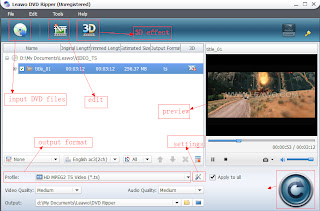A few weeks ago I ran a rundown on all the digital music formats out there and what they mean in terms of sound quality and hard-drive space.
The obvious thing would have been to follow up the next week with a rundown on the different video formats available, but it turns out I'm not that on the ball because it didn't occur to me until almost two weeks later.
Digital video formats matter because honestly it's a witch's brew out there when it comes to formats, compression, resolutions, frame rates, players and special features like the ability to watch a digital video rip in a different language or with subtitles or with chapter markers that let you skip around your videos like watching a DVD.
No device, media player or web browser seems to play every format, and there are some that are wholly incompatible. For example, you can't watch Adobe Flash encoded videos on most smart phones and gadgets, but H.264 videos — an open standard — do just fine. Different cameras also encode video differently.
It can be incredibly frustrating, especially if you own multiple devices and they all have different screen resolutions and ratios (e.g. 4:3 vs. 16:9).
Some devices can't show HD movies, others can — but you can't really watch standard definition movies that take up a quarter as much storage because they look bad when you stretch them out to fit your screen.
There are a few things everyone should have to watch videos. One is VLC a free video player that can play almost any type of video file or video stream, and that is widely available as an app as well as a program. It also does a lot more than that.
You can rip videos, alter videos from one video codec to another, download and save YouTube videos and more. PotPlayer is another solid option that improves all the time.
If you watch videos on your computer, then you should probably have a few different browsers as they all handle video files a little differently.
If you have a lot of DVDs/Blu rays you'd like to rip (and while I'm against piracy I'm all for ripping media that you own to back it up because we all know that one small scratch can kill a disk) you'll need Handbrake.
And every gadget, phone and tablet, has different video apps you might want to get in addition to the native player: VLC, MX Player, etc.
My advice for organizing your digital video files is to keep things consistent — if you're ripping DVDs you should rip them to the same format, whatever format you choose. You should rip to a consistent definition that works for all your media players so you don't have to do it over and over and own five versions of the same movie.
If you use your digital camera, digital video camera, GoPro, gadgets, computer, etc. to record video, then chances are you get to pick between a few different formats and options. Try to make that consistent as well, although that might not be possible.
One thing you can do is to make a grid of the various tech specs of all your gadgets so you'll know what your maximum and minimum specs are. Generally, televisions and HD computer screens are able to upscale or downscale video to fit the screen, although the quality will vary at less than the maximum optimum settings. Some gadgets can be a little trickier.
For example, an iPad 3 has a native screen resolution of 2048x1586 pixels, and records video in 1080p high definition at 30 frames per second — that's a 16:9 aspect ratio and a native resolution of 1920x1080 pixels.
For video playback, an iPad 3 is capable of playing back H.264 video up to 1080p at 30 frames per second, .m4v, .mp4 and .mov formats, MPEG-4 video up to 2.5 Mbps at 640x480 resolution and 30 frames per second, and so on.
Samsung's Galaxy Note, of which five million units have been shipped as of last week, ships with a 1280x800 screen, records video at 1080p @24 to 30 frames per second, can play back 1080p@30fps, and supports a few additional compressed formats — named DivX, WMV and VC-1.
Apple TV, Google TV, Xbox 360, PS3, Rokku, etc. all support a variety of different formats as well. Make sure you know what's what.
Once you figure out the best resolution and frame rate for your video files, the next thing to do is to pick a format. The best advice here is to go with a universal standard that's supported by everybody rather than an alternative codec that might offer better compression or other features. You can't go wrong with H.264, which is generally high quality, or MPEG-4, which is a little more compressed but looks good at a high bitrate.
MKV stacks up well for quality and features but it's not well-supported unless you can run VLC, PotPlayer, Xbox Media Centre, Boxee, etc. on all your gadgets and systems.
Source:piquenewsmagazine
This blog introduces audio/video information, provide you solutions for formats problem.
Thursday, August 9, 2012
Thursday, August 2, 2012
Mobile Video Ad-YuMe Mobile Flip
YuMe Mobile Flip takes the mobile video experience to the next level by providing a seamless platform to further engage with consumers.
Seeking to capitalize on the rapid growth in mobile video, online video ad tech provider YuMe launched a new mobile video format this week dubbed YuMe Mobile Flip with brands Elizabeth Arden, GlaxoSmithKline and American Greetings rolling out campaigns, according to YuMe's Ed Haslam. Beet.TV caught up with YuMe's Senior VP of Marketing for more details.The new ad format allows for interactivity in mobile video that takes advantage of the touch screen capabilities of mobile screens, he says.
From on.aol
From on.aol
How to Rip DVD to Your iPhone 4s
To the DVD collectors, there are always dozens of reasons for storing some classic DVDs. Besides, for ordinary people, certain kinds of collectors’ edition DVDs would also be worth of putting into their storehouse. Either copy to hard disc or to portable devices like iPhone 4s, a backup copy will help perfect for you.
To reach the target, you need a useful DVD ripper. As a professional DVD ripper, Leawo DVD Ripper can help you rip and backup your favorite DVDs. You can put the ripped videos to your iPhone 4s since it can also convert format.
Let’s see how this tool performs:
1. Import.
Click “load DVD” button to import your DVD files.
2. Select.
Select output format in “Profile” panel; choose the video formats you need. For most mobiles, mp4 would be suitable.
3. Edit.
Click “edit” button to edit your video. Trim, crop, effect and watermark, you can also rotate it. Choose the effects accordingly to add some special feelings to your video. Other settings are available in “edit”-“settings”, or the panel beside “profile”.
4. Convert.
After all is set, start the ripping process. Then you can get the DVD to your mobile phone.
Some Tips:
Portable devices that are supported by Leawo DVD Ripper: like iPad, iPad 2, iPhone, iPhone 3G, iPhone 3GS, iPhone 4, iPhone 4S, HTC EVO 4G, BlackBerry mobile phones, Android phones, etc.
With this you can also convert DVD to video in variety of formats like AVI, WMV, MP4, MP3, 3GP, MOV etc.
2D to 3D effect is also available: Red/Cyan, Red/Blue, Red/Green, Blue/Yellow, and Interleaved, side by side.
To reach the target, you need a useful DVD ripper. As a professional DVD ripper, Leawo DVD Ripper can help you rip and backup your favorite DVDs. You can put the ripped videos to your iPhone 4s since it can also convert format.
Let’s see how this tool performs:
1. Import.
Click “load DVD” button to import your DVD files.
2. Select.
Select output format in “Profile” panel; choose the video formats you need. For most mobiles, mp4 would be suitable.
3. Edit.
Click “edit” button to edit your video. Trim, crop, effect and watermark, you can also rotate it. Choose the effects accordingly to add some special feelings to your video. Other settings are available in “edit”-“settings”, or the panel beside “profile”.
4. Convert.
After all is set, start the ripping process. Then you can get the DVD to your mobile phone.
Some Tips:
Portable devices that are supported by Leawo DVD Ripper: like iPad, iPad 2, iPhone, iPhone 3G, iPhone 3GS, iPhone 4, iPhone 4S, HTC EVO 4G, BlackBerry mobile phones, Android phones, etc.
With this you can also convert DVD to video in variety of formats like AVI, WMV, MP4, MP3, 3GP, MOV etc.
2D to 3D effect is also available: Red/Cyan, Red/Blue, Red/Green, Blue/Yellow, and Interleaved, side by side.
Wednesday, August 1, 2012
Mobile Video Formats to be Launched-Yume Video Ad
As mobile video consumption skyrockets, the medium has become a hotbed for innovation in ad formats. The number of worldwide mobile video views should nearly triple from 108 billion last year to 280 billion this year, according to Strategy Analytics.
Mirroring the growth, video ad network YuMe has rolled out a new mobile video format that allows for additional interactive enhancements in mobile video ads. The company also said it will now enable tablet-only campaigns for marketers to take advantage of the boon in that venue.
The new mobile ad format is called YuMe Mobile Flip and it works on both Apple and Android devices, as well as tablets and phones. Elizabeth Arden, GlaxoSmithKline, and American Greetings have launched campaigns in the last week using the format that allows users to swipe or flip between two views of an ad or video, tap to receive more information, or even to place an order via the mobile ad. The Elizabeth Arden spot allows viewers to watch more videos or locate a store, while the GlaxoSmithKline ad for Tums provides options for coupons.
“It’s not just a static impression or a single pre-roll, but the chance for brands to get higher interaction and engagement rates,” said Ed Haslam, senior VP marketing at YuMe.
YuMe has seen increases in brand lift when marketers apportion some of a TV budget to online video, and expects mobile video units to also boost brand awareness for multiplatform campaigns. “With a campaign that leverages both platforms, from a brand recall standpoint, we’re seeing at least 35 percent increase, and from a message recall standpoint, we’re seeing a 44 to 45 percent increase over single-platform ads such as TV alone,” Haslam said.
Haslam added that six months ago about 1% to 3% of total impressions on the YuMe network were for mobile video. Now that figure is closer to 5% to 10%.
From mediapost
Mirroring the growth, video ad network YuMe has rolled out a new mobile video format that allows for additional interactive enhancements in mobile video ads. The company also said it will now enable tablet-only campaigns for marketers to take advantage of the boon in that venue.
The new mobile ad format is called YuMe Mobile Flip and it works on both Apple and Android devices, as well as tablets and phones. Elizabeth Arden, GlaxoSmithKline, and American Greetings have launched campaigns in the last week using the format that allows users to swipe or flip between two views of an ad or video, tap to receive more information, or even to place an order via the mobile ad. The Elizabeth Arden spot allows viewers to watch more videos or locate a store, while the GlaxoSmithKline ad for Tums provides options for coupons.
“It’s not just a static impression or a single pre-roll, but the chance for brands to get higher interaction and engagement rates,” said Ed Haslam, senior VP marketing at YuMe.
YuMe has seen increases in brand lift when marketers apportion some of a TV budget to online video, and expects mobile video units to also boost brand awareness for multiplatform campaigns. “With a campaign that leverages both platforms, from a brand recall standpoint, we’re seeing at least 35 percent increase, and from a message recall standpoint, we’re seeing a 44 to 45 percent increase over single-platform ads such as TV alone,” Haslam said.
Haslam added that six months ago about 1% to 3% of total impressions on the YuMe network were for mobile video. Now that figure is closer to 5% to 10%.
From mediapost
Subscribe to:
Posts (Atom)